Seven ways to protect your smartphone from hackers
We don’t think twice when it comes to downloading the latest security patches and software for our computers. After all, we know too well the danger that hackers pose.
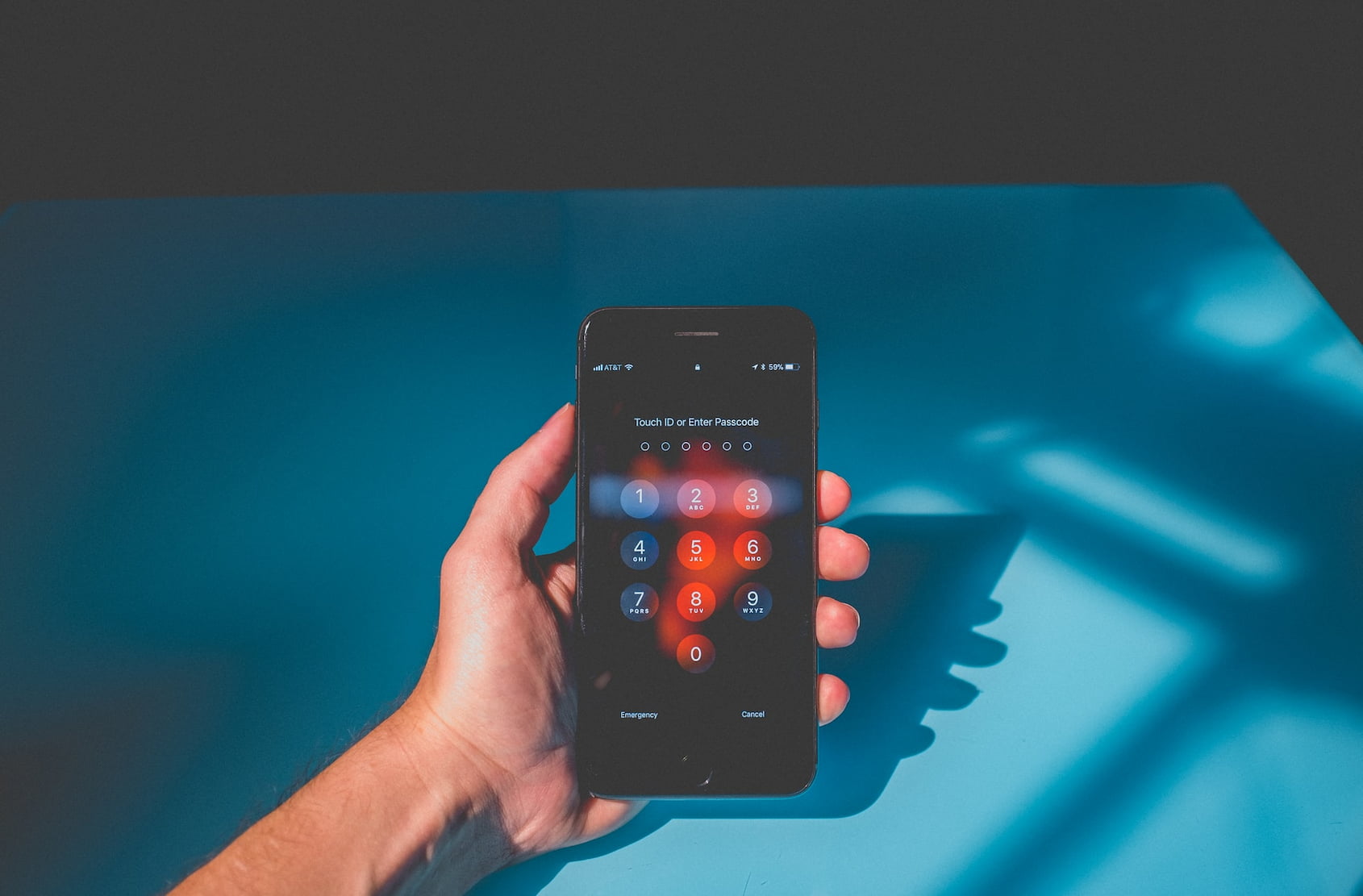
What have you done to secure your smartphone?
But what have you done recently to secure your smartphone or tablet? This a device that contains info that is equally, if not more sensitive than the contents of our personal computers. For some of us, our entire lives live on our smartphones.
As the usage of mobile devices continues to rise, hackers are now turning their attention to attacking smartphones and tablets with malicious software and malware.
Here are some simple guidelines to keep these cyber-attackers away.
1. Only install and run apps from official app stores
In 2016, a Singaporean man received a mysterious prompt for a system update on his android smartphone. The consequences were painful. Hackers got hold of his credit card details and made six flight tickets purchases in his name – totalling up to a whopping $12,327.
If this episode teaches us anything, it’s the reason why Google Play and the Apple App Store exist – quality control.
Apps and ‘updates’ from non-official app stores do not go through stringent malware checks and thus pose greater security risks. By bypassing the app stores, you’re forgoing a crucial level of security screening. Not advisable.
2. Enable Anti-Malware!
In 2019, there were hundreds of malicious apps on the Google Play store containing ‘DressCode’, a malware which infected over 400 apps there.
What this tells us is that even if apps are indeed on the app store, you can’t count on them to be completely safe – even the most stringent of checks can sometimes be slipped past.
To avoid such situations, anti-malware such as Google Play Protect can be enabled to scan apps before downloading, as well as updates before they are installed.
3. Update your apps and operating systems (OS) regularly
It’s annoying to give your phone some downtime, but trust us, they need it.
Smartphone OS updates carry security patches to defend against newly discovered vulnerabilities, so do keep your OS version updated in a timely manner. You don’t install those updates at your own risk.
4. Do not “root” or “jailbreak” your device
Jailbreaking phones seems like a great idea as it removes a lot of strict security settings, so you can install whatever you want on it.
On the flip side, removing those strict security settings…well is removing those strict security settings – and increasing the risk of attackers gaining control of your device.
5. Use trusted USB charging points
It might seem a little paranoid, but yes, please don’t go around plugging your phone into USB charging stations indiscriminately – you might be compromising your security.
Experts call this ‘juice hacking’ – hackers can secretly copy files or install malicious software in your phone. And lest you think this will take a while, 60 seconds is all the hackers need.
If necessary, consider plugging a USB Data Blocker between your device and the charging port as a security measure against risks of infecting your device with malware.
Otherwise, just carry a good old power bank around.
6. Avoid public/untrusted WiFi connections
Tempted to join that password free public WiFi? Stop right there. This might be bait for someone trying to hack you.
Because traffic on public WiFi connections can be easily intercepted, attackers can modify data sent and install malware on your device.
The solution here? Use a trusted Public WiFi network (such as Wireless@SG) or create a hotspot via your smartphone.
7. Do not click links from unknown emails
Sending an email with a malicious link is one of the oldest tricks in the hacker’s book. They’ll get you to click in by using attention grabbing email subjects, or even impersonate people you might know.
With this click, malware can find their way into your device. So do not open that email if you think the source of the message is dodgy!
Just like in real life, cyber hygiene is important
These tips might seem almost too easy to be of any use, but the truth is that keeping safe from hackers is a lot like maintaining good habits. You don’t need complex or complicated ways to ward off most hackers – what you need is consistency.

